Request:
https://api.pay4bit.net/v1/crypto
Body:
{
"paysystem": "bitcoin",
"amount": "49.50",
"currency": "EUR",
"secret_key": "c3dz5fc9e6e3be44b551d5297df1f6d1"
}
Response:
{
"success": "Payment created",
"payment_id": "8867",
"crypto_address": "3GugxiZWS6VhxWqWzVYmQY5rpBTSU4BwP4",
"crypto_amount": "0.00069",
"network": "BTC Mainnet",
"signature": "74111f2ba5a82c7a0320da23c00a99d8"
}
secret_key – Merchant Secret Key.
account – Optional parameter, a unique identifier in your system. It will be used for payment confirmation.
desc – Optional parameter, payment description.
Payment confirmation
After the payment is completed, you will receive a notification on your callback (see Payment Confirmation).